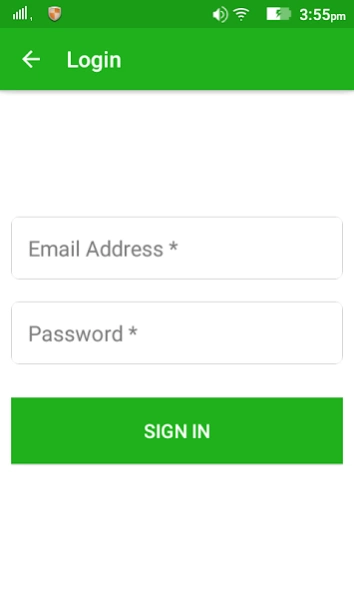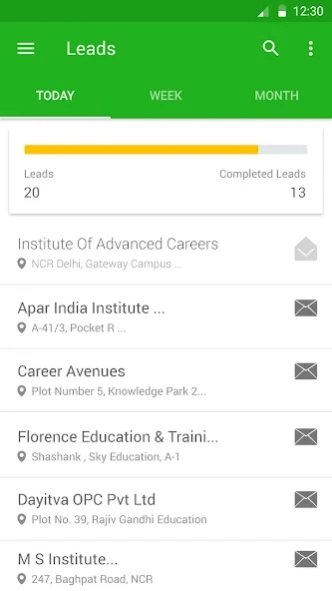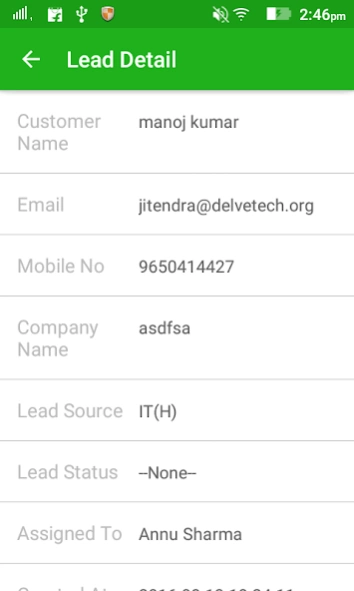Stingo field tracking app 1.3
Free Version
Publisher Description
Stingo field tracking app - App that tracking employee location through GPS
Client Relationship Management (CRM) is something much more than just a software application. It is a one-in-all business solution that enhances your interactions in all aspects of your business including consumers, suppliers, colleagues and more giving you higher productivity and profitability.
1. Make important business decisions based on real-time reports that helps to increase Productivity And Customer Satisfaction.
2. Access Customer Data Date-Wise Leads on the go.
3. Automate Workflow by Calendar Notifications For Meetings Reminder.
Stingo CRM magnifies your clients' overall experience by executing numerous critical requirements like empowering enhanced business forms, effective management of new and existing client relationships, strengthening revenue and abolishing inefficiencies.
ADVANTAGES OF STINGO CRM TO YOUR ORGANIZATION:
o Competitive price and impeccable services
o Leading the path with being the most preferred CRM solution provider
o Reliable Product with proven credibility
o Client centric support system that makes you feel secure
About Stingo field tracking app
Stingo field tracking app is a free app for Android published in the Office Suites & Tools list of apps, part of Business.
The company that develops Stingo field tracking app is Delvetech Software Pvt Ltd. The latest version released by its developer is 1.3.
To install Stingo field tracking app on your Android device, just click the green Continue To App button above to start the installation process. The app is listed on our website since 2018-02-14 and was downloaded 3 times. We have already checked if the download link is safe, however for your own protection we recommend that you scan the downloaded app with your antivirus. Your antivirus may detect the Stingo field tracking app as malware as malware if the download link to delvetech.app.stingosales is broken.
How to install Stingo field tracking app on your Android device:
- Click on the Continue To App button on our website. This will redirect you to Google Play.
- Once the Stingo field tracking app is shown in the Google Play listing of your Android device, you can start its download and installation. Tap on the Install button located below the search bar and to the right of the app icon.
- A pop-up window with the permissions required by Stingo field tracking app will be shown. Click on Accept to continue the process.
- Stingo field tracking app will be downloaded onto your device, displaying a progress. Once the download completes, the installation will start and you'll get a notification after the installation is finished.